I wanted to be able to conveniently connect my Nexus 5 phone to my car’s audio system so that I can listen to music, podcasts and navigation commands. The car is a 2005 Mercedes CLK320CDI fitted with an auxiliary input in the glovebox. If your car has an auxiliary input then there is no reason why this shouldn’t work for you.
I wanted something that was quick and convenient which, ideally, meant it could be done one-handed, with no need to plug or clamp the phone into anything. Ideally the solution should minimize any trailing wires or unsightly boxes stuck to the dashboard. It must also be possible to remove without trace.
The solution I settled on comprises a wireless charger and mount, a Bluetooth A2DP receiver and USB power for both.
Phone Charger and Mount
Model: Google Nexus QI Charger
Source: Google Play
Cost: £34.99 plus £3.00 postage
Description: Google’s own QI charger not only wirelessly charges my Nexus 5 but also holds it securely, using sets of magnets in both phone and charger. The QI charger is glued, with Araldite, to the stem of a windscreen mount that I already owned.
The charger is mounted to the right hand side of the steering wheel. It is easily visible but doesn’t impair the forward view. It allows me to neatly route the power cable across from near the gear-shift, taking it under the steering column, to the charger.
Bluetooth Receiver
Model: August MR220B (£8.00)
Source: Amazon
Cost: £8.00
Description: There is a wide choice of Bluetooth receivers available. I chose the August MR220B because I have been very happy with my August EP650 Bluetooth headphones. They are well built, sound great and pair well with my Nexus 5. No reason to doubt that the MR220B would be any different. One slight caveat is that it was impossible to find out, looking at the specs, whether these receivers will turn on when I start the car. It does, but it won’t automatically connect. The problem being that when I leave the car it loses connection and then turns it off. When I return to the car it needs to be reset. A simple switch off/on sorts that out, but I am still investigating alternatives. The Bluetooth receiver is mounted in the glovebox, powered by a cable running from just in front of the gearshift.
Power Supply
Model: Scosche 12W + 12W
Source: Amazon
Cost: £12.49
Description: The QI Charger needs a higher current than a standard 1A adapter can supply. After some searching I selected the Scosche 12W+12W adapter. This is very compact and has two USB outlets that will each provide 2.4A. One advantage of this more compact adapter is that it (just) allows the ashtray cover to close, tucking away the cables fairly neatly.
Total cost: £58.48
Update
When all was installed I was getting some interference; a high-pitched whine. After some Googling and investigation I traced it to a problem with a ground loop. Adding a cheap ground loop isolator between the Bluetooth receiver and the aux input fixed that.
Automating the connection
The Android application Tasker is too broad to cover in a few paragraphs. It allows you to configure your Android phone to react to events and changes in the phone’s state.
I have the following profiles and tasks set up;
- When charging wirelessly Tasker switches on Bluetooth, turns off WiFi, turns off auto-sync and sets the media volume to maximum.
- When it stops charging wirelessly Tasker turns Wifi and autosync back on and then writes my current location with a date/time stamp, to a text file. This allows me to keep a track of where I’ve been and where I’ve left my car.
- If an SMS or Whatsapp message arrives while the phone is charging wirelessly, Tasker reads the notification.
Profile for CarMode
Task for CarModeOn and CarModeOff
Profiles to read SMS (Hangouts) and WhatsApp
Task to read notifications




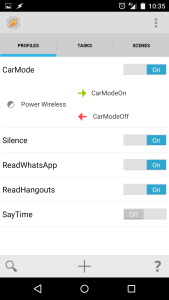
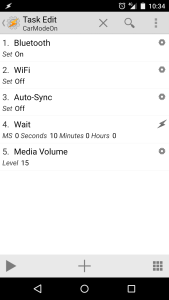


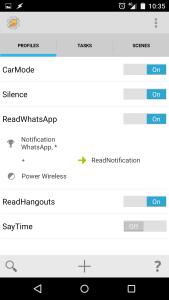

Cool set-up. I don’t generally need to charge my phone on my journeys. I just plug into the aux for my podcasts. The issue with my Nexus 4 is that if a call comes on the other person can barely hear me. Not that I get many calls. I have wondered if some Bluetooth rig would help with this.
I bought some wireless chargers, but found some a lot cheaper than the Google one. They do lack the magnets, so you have to make sure the phone doesn’t get knocked off. No good for the car.
Drive carefully mate
Cheers Steve. I use Waze for navigation which keeps the screen on. Having a charger is a must for my twice weekly 5 hour drive.
I never take calls when I’m driving. Normally I just let them ring out, but I’ve just added a Tasker profile to automatically route them to voicemail if I’m in the car. I can then easily play the voicemail via the bluetooth and, if necessary, stop and call them back.
There are loads of QI chargers for less than the Google one but, if I was going to buy a decent mount to work with it then the total price was going to be in the same ballpark and still likely to need some modification. And I really like the convenience of just slapping the phone on the mount. No clips or cradles.
And I found this article very helpful in choosing the solution. I think the answer to your call dilemma may be in there.
http://thewirecutter.com/reviews/best-bluetooth-kits-for-every-car-stereo/
Very nice write up Dave, (& nice car too).
Its amazing how fast technology how grown in a short time, it was only a few years ago when wireless connectivity started to take off in Australia.
although you have written about some nice hardware additions to integrate your phone with your car I have to admit the most impressive piece of this kit is the ‘Tasker’ App. its truly amazing how it switches settings and profiles around the environment of how you use the phone.
Nice one Dave!!!
Tasker is a great application. I haven’t even begun to explore the limits of what it can do. I’ve recently set it up to work out when I’m on my way home and around 10 minutes away and it automatically sends my wife an SMS asking her to get the kettle on! FTW!
haha…. that’s awesome Dave…